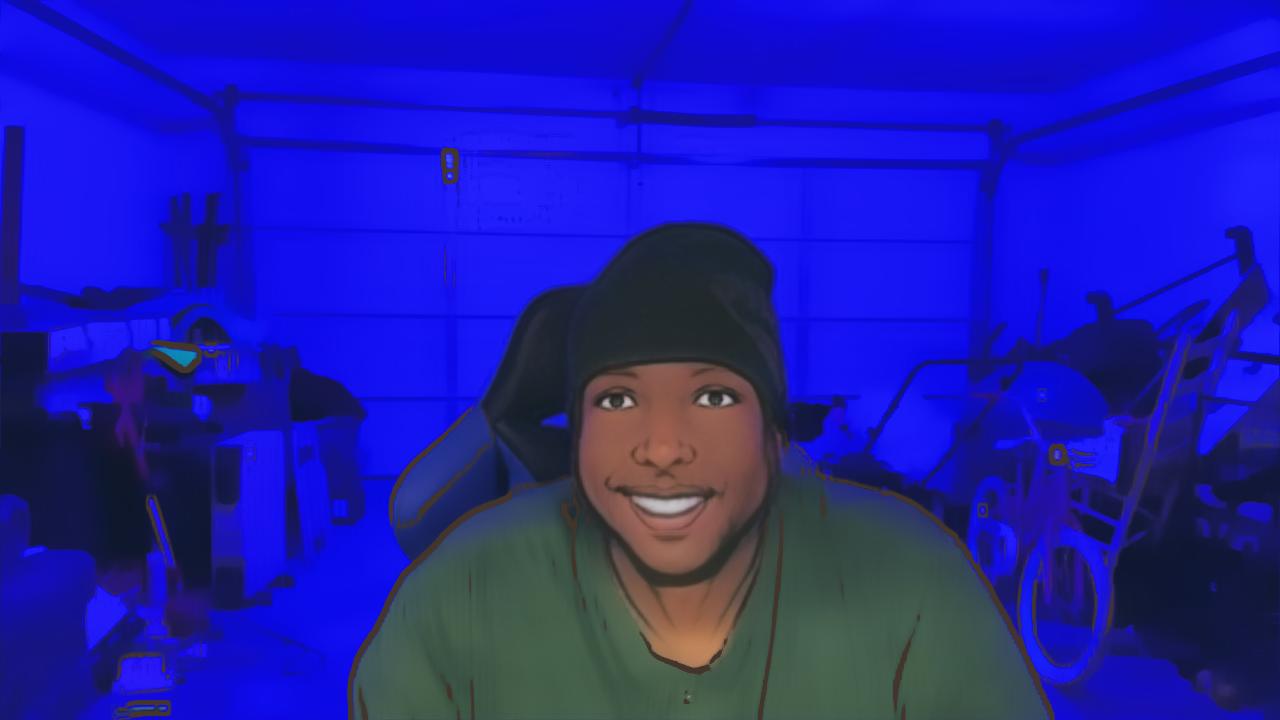Married (step)father of 3. Aspiring content creator. I’m getting into the game later than most (turned 40 in 2021), so learning as I go. Grew up playing the original NES and have an affinity for all things Nintendo. This year I fell in love with VR and plan to share VR with the world on my platforms.
- Lives in Atlanta
- From Cleveland
- Male
- Duo
- 04/22/1981
- Followed by 22 people
- Are you doing CTAs in your stream? Do you know what a CTA is? If not, keeping reading. If you find this helpful, please drop this old man a follow on Twitch (https://www.twitch.tv/liveopenmike) and check out a stream this week.
CTA stands for Call to Action. If you've ever watched a content creator on Youtube, you've heard it before. "If you like this video, be sure to drop a like, let me know in the comments, and be sure to subscribe to the channel. A lot of them even have a fancy little animation that plays to remind you to do it. The third sentence of this very post is a CTA.
CTAs are powerful tools if used correctly.
Think about it. We all know we CAN follow, sub, and host people we enjoy on Twitch, but if someone is watching you live, they might leave the stream, never to return. If you find a streamer via the recommended feed, a raid, or on a group like this, how likely are YOU to backtrack later and find them again? Be honest with yourself. If the name isn't easy to remember (another post coming on Twitch names) or you don't remember how you found that streamer, you're not going back again. Now imagine YOU are that streamer people keep dropping in on and never coming back. Most of us are in that boat. We know how it feels. A little nudge goes a long way.
If someone is in your stream, especially if you're having a good stream (big highlights, funny moments, good conversation), be sure to slip that in there. "Hey chat, did you like that quadruple kill? Clipping that for sure! Hey, while you're here, remember to click that little heart to follow my channel. I play every Monday..." I would probably focus on follows and hosting, since those are free. Asking for a subs always feels iffy to me.
Make sure it's organic and a natural flow of the show you're putting on. If you're completely silent for 5 minutes, then you pop up with a CTA, it doesn't work. It'll come off like begging and you don't want that.
If you found this helpful and or informative, please drop a react on it so I feel better about myself and let me know in the comments. We're all in this together. See, another CTA.
Onto the shameless self promotion.
----------------------------------
Some people in the throes of a midlife crisis buy a sports car. Some get drastic haircuts. I bought a Quest 2 VR headset when I turned 40 because I totally fell in love with VR gaming. Now I want to share it with everyone. I play action games every Tuesday, puzzles & mysteries on Thursdays, & family friendly platformers on Saturdays.
If you've been curious about VR gaming, but didn't know where to find out more info, swing through my channel. Let me know in chat if you've never seen VR before or just have questions. I will pull up mid stream to answer anything you want to know.
https://www.twitch.tv/liveopenmikeAre you doing CTAs in your stream? Do you know what a CTA is? If not, keeping reading. If you find this helpful, please drop this old man a follow on Twitch (https://www.twitch.tv/liveopenmike) and check out a stream this week. CTA stands for Call to Action. If you've ever watched a content creator on Youtube, you've heard it before. "If you like this video, be sure to drop a like, let me know in the comments, and be sure to subscribe to the channel. A lot of them even have a fancy little animation that plays to remind you to do it. The third sentence of this very post is a CTA. CTAs are powerful tools if used correctly. Think about it. We all know we CAN follow, sub, and host people we enjoy on Twitch, but if someone is watching you live, they might leave the stream, never to return. If you find a streamer via the recommended feed, a raid, or on a group like this, how likely are YOU to backtrack later and find them again? Be honest with yourself. If the name isn't easy to remember (another post coming on Twitch names) or you don't remember how you found that streamer, you're not going back again. Now imagine YOU are that streamer people keep dropping in on and never coming back. Most of us are in that boat. We know how it feels. A little nudge goes a long way. If someone is in your stream, especially if you're having a good stream (big highlights, funny moments, good conversation), be sure to slip that in there. "Hey chat, did you like that quadruple kill? Clipping that for sure! Hey, while you're here, remember to click that little heart to follow my channel. I play every Monday..." I would probably focus on follows and hosting, since those are free. Asking for a subs always feels iffy to me. Make sure it's organic and a natural flow of the show you're putting on. If you're completely silent for 5 minutes, then you pop up with a CTA, it doesn't work. It'll come off like begging and you don't want that. If you found this helpful and or informative, please drop a react on it so I feel better about myself and let me know in the comments. We're all in this together. See, another CTA. Onto the shameless self promotion. ---------------------------------- Some people in the throes of a midlife crisis buy a sports car. Some get drastic haircuts. I bought a Quest 2 VR headset when I turned 40 because I totally fell in love with VR gaming. Now I want to share it with everyone. I play action games every Tuesday, puzzles & mysteries on Thursdays, & family friendly platformers on Saturdays. If you've been curious about VR gaming, but didn't know where to find out more info, swing through my channel. Let me know in chat if you've never seen VR before or just have questions. I will pull up mid stream to answer anything you want to know. https://www.twitch.tv/liveopenmike - I started streaming on an extremely low budget and most of that went into buying a new PC, as my 10 year old MacBook was not up to the task. I had less than $500 to start my streaming career. As such, I scoured the web for FREE content creation tools, most of which I still use today. Figured I would share in case you all find this useful. If any of this helps, feel free to drop your guy a Twitch follow (bottom of this post) as a thank you.
• SNAP CAMERA - I love this thing. Think SnapChat for your webcam. You can set Snap Camera to use your webcam as its source, THEN add Snap Camera as your webcam source in your streaming software. Go back to Snap Camera, search, and apply a filter you like, then that filter is on your stream! Some of them are buggy and will crash the app (your camera freezes) and some cause a delay on the video feed, so run tests off stream first (just record yourself speaking with the filter on and watch the clip). I currently use just 4 filters, but there are tons of options if you want to get creative. The picture of me on this post was taken from my webcam through Snap Camera. Applied a blur filter to clear out my messy garage.
• CANVA dot com - I used this website to make every graphic in my stream, on my channel, and most of my other social media sites. Sign up for the free account, then click Create Design and search for Twitch. You'll get several options like banner, panels, etc. Lots of free images and backgrounds to use. Of course the paid ones are better, but the free library is enough to get you started, especially for newer streamers like us. If you need help building out your channel, start here. The schedule image on this post was made on Canva.
• DaVinci Resolve - I use this for my video editing for Youtube. There is a STEEP learning curve for using this, so find tutorials (on Youtube, ironically) to get you going.
• GIMP - A free image editing program. Again, there is a STEEP learning curve for this. I've used Photoshop and this was tougher to figure out, but once you get there, it's great. This can replace Canva for your image work if you're looking to step up your game.
• SNAZ - This is a very easy tool that, among several other things, help you to add a countdown to your Starting Soon screen. There's a tutorial for using it on the website, including setting it up and adding it to your streaming software. That's all I currently use it for, but there are several options to explore.
• STREAM LADDER - If you want to post to Youtube Shorts, IG Reelz, or TikTok, you will LOVE this. After your stream, go back through your VOD and create some clips. Then go into your Twitch Dashboard and either download those clips or just copy the direct links to them. Then go to Stream Ladder's website and upload or enter the link. Stream Ladder will help you pick a layout, crop the clip to the vertical format those sites require, and cut out your game facecam to put on top. Boom! Now you have a clip to post!
• EPOC CAM - There is a free and paid version of this app. I bought the paid version (for just $8) to get rid of the watermark, but you can crop it out. If you're like me, your cellphone's camera is better than any low to average price webcam you can find. This app allows you to use your phone as a webcam. There are also filters built into the app, including a (crude) green screen and a very neat 'Iron Man' look. You download the app on your phone, then download the drivers to your PC. I STRONGLY suggest using the USB option as the WiFi is fairly delayed, but worse case scenario you can just delay your mic's audio to match. Note that the EpocCam app has to be open on your phone to work, so you can't be checking Twitter or any texts midstream. EpocCam also allows you to use your phone speaker as a microphone as well.
• WO MIC - Turn your phone into your streaming microphone. Download on your phone AND your PC. Make sure both of those are on the same Wifi connect. Then you start the app, open the Wo Mic PC software, click connect, and enter the IP address shown on your phone. Instant microphone. I used this until I saved up to buy my own mic.
I hope some of these tools are helpful as you rocket to the top of the streaming mountain! Again, if you found any of this helpful, please drop by my channel, drop a follow, and check out a stream.
>>>>> BEGIN CHEAP PLUG <<<<<
Ever been curious about Virtual Reality gaming? My name's Mike and I'm a VR variety streamer on a mission to showcase how fun and immersive VR gaming can be.
This week, as a thank you for hitting 50 followers, I'm starting out with a face cam for gameplay so you can all see me shriek like a scared little baby as I play Five Nights at Freddy's in VR. I play 3 different games a week (one action, one adventure/platformer, and one mystery/puzzler).
If you are so inclined, please check me out at https://www.twitch.tv/liveopenmike
Thanks for reading and for your support.I started streaming on an extremely low budget and most of that went into buying a new PC, as my 10 year old MacBook was not up to the task. I had less than $500 to start my streaming career. As such, I scoured the web for FREE content creation tools, most of which I still use today. Figured I would share in case you all find this useful. If any of this helps, feel free to drop your guy a Twitch follow (bottom of this post) as a thank you. • SNAP CAMERA - I love this thing. Think SnapChat for your webcam. You can set Snap Camera to use your webcam as its source, THEN add Snap Camera as your webcam source in your streaming software. Go back to Snap Camera, search, and apply a filter you like, then that filter is on your stream! Some of them are buggy and will crash the app (your camera freezes) and some cause a delay on the video feed, so run tests off stream first (just record yourself speaking with the filter on and watch the clip). I currently use just 4 filters, but there are tons of options if you want to get creative. The picture of me on this post was taken from my webcam through Snap Camera. Applied a blur filter to clear out my messy garage. • CANVA dot com - I used this website to make every graphic in my stream, on my channel, and most of my other social media sites. Sign up for the free account, then click Create Design and search for Twitch. You'll get several options like banner, panels, etc. Lots of free images and backgrounds to use. Of course the paid ones are better, but the free library is enough to get you started, especially for newer streamers like us. If you need help building out your channel, start here. The schedule image on this post was made on Canva. • DaVinci Resolve - I use this for my video editing for Youtube. There is a STEEP learning curve for using this, so find tutorials (on Youtube, ironically) to get you going. • GIMP - A free image editing program. Again, there is a STEEP learning curve for this. I've used Photoshop and this was tougher to figure out, but once you get there, it's great. This can replace Canva for your image work if you're looking to step up your game. • SNAZ - This is a very easy tool that, among several other things, help you to add a countdown to your Starting Soon screen. There's a tutorial for using it on the website, including setting it up and adding it to your streaming software. That's all I currently use it for, but there are several options to explore. • STREAM LADDER - If you want to post to Youtube Shorts, IG Reelz, or TikTok, you will LOVE this. After your stream, go back through your VOD and create some clips. Then go into your Twitch Dashboard and either download those clips or just copy the direct links to them. Then go to Stream Ladder's website and upload or enter the link. Stream Ladder will help you pick a layout, crop the clip to the vertical format those sites require, and cut out your game facecam to put on top. Boom! Now you have a clip to post! • EPOC CAM - There is a free and paid version of this app. I bought the paid version (for just $8) to get rid of the watermark, but you can crop it out. If you're like me, your cellphone's camera is better than any low to average price webcam you can find. This app allows you to use your phone as a webcam. There are also filters built into the app, including a (crude) green screen and a very neat 'Iron Man' look. You download the app on your phone, then download the drivers to your PC. I STRONGLY suggest using the USB option as the WiFi is fairly delayed, but worse case scenario you can just delay your mic's audio to match. Note that the EpocCam app has to be open on your phone to work, so you can't be checking Twitter or any texts midstream. EpocCam also allows you to use your phone speaker as a microphone as well. • WO MIC - Turn your phone into your streaming microphone. Download on your phone AND your PC. Make sure both of those are on the same Wifi connect. Then you start the app, open the Wo Mic PC software, click connect, and enter the IP address shown on your phone. Instant microphone. I used this until I saved up to buy my own mic. I hope some of these tools are helpful as you rocket to the top of the streaming mountain! Again, if you found any of this helpful, please drop by my channel, drop a follow, and check out a stream. >>>>> BEGIN CHEAP PLUG <<<<< Ever been curious about Virtual Reality gaming? My name's Mike and I'm a VR variety streamer on a mission to showcase how fun and immersive VR gaming can be. This week, as a thank you for hitting 50 followers, I'm starting out with a face cam for gameplay so you can all see me shriek like a scared little baby as I play Five Nights at Freddy's in VR. I play 3 different games a week (one action, one adventure/platformer, and one mystery/puzzler). If you are so inclined, please check me out at https://www.twitch.tv/liveopenmike Thanks for reading and for your support. - Last night on stream, my webcam and gameplay mic both locked up. Thankfully I still have backups (my originals pre upgrade), but scrambling to fix tech issues midstream is NOT fun.
Short of your internet going out, what are some “technical” difficulties you’ve had while live?Last night on stream, my webcam and gameplay mic both locked up. Thankfully I still have backups (my originals pre upgrade), but scrambling to fix tech issues midstream is NOT fun. Short of your internet going out, what are some “technical” difficulties you’ve had while live? - LIVE right now playing Resident Evil 4 in VR on the Quest 2. If you've been curious about VR gaming, drop on in! All support is very very welcome.
https://www.twitch.tv/liveopenmikeLIVE right now playing Resident Evil 4 in VR on the Quest 2. If you've been curious about VR gaming, drop on in! All support is very very welcome. https://www.twitch.tv/liveopenmike - Good morning everyone! Trying to be 1% better on my stream tonight than I was last stream. Celebrating the small wins as they come.
What’s a small win you had recently?Good morning everyone! Trying to be 1% better on my stream tonight than I was last stream. Celebrating the small wins as they come. What’s a small win you had recently?1 - For those of you who live in the States, how are you handling Thanksgiving? I have dinner on Thursday here in my state, then traveling out of state to the in laws for the weekend, so I'll miss two streams from my usual schedule. Announcing it all this week on stream.
I'm in Discords and FB groups where people are literally skipping family dinner to stream instead. Give me ALL the turkey and dressing. LOLFor those of you who live in the States, how are you handling Thanksgiving? I have dinner on Thursday here in my state, then traveling out of state to the in laws for the weekend, so I'll miss two streams from my usual schedule. Announcing it all this week on stream. I'm in Discords and FB groups where people are literally skipping family dinner to stream instead. Give me ALL the turkey and dressing. LOL - What painful mistakes did you all make your first few weeks? Mine is encapsulated in this picture. I posted before about my disastrous first stream that opened on me scrolling my phone on camera instead of the Starting Soon screen.
My background: After not playing games for over a decade, I bought a Quest 2 this past April as a 40th birthday gift to myself. I’d been watching Twitch streamers for nearly a year at this point and decided content creation would be my mid life crisis.
Oh the painful mistakes these first few weeks. 😂 One day I was recording a Youtube Short and those have to be vertical layout. So I later started my stream and didn’t change the dimensions back. I streamed for ten straight minutes looking like the photo on this post. 🤦🏽♂️
I love VR and I’ve enjoyed the challenge of learning something totally new as a middle aged man. I also fully embrace my status as a dorky dad, opening every stream with a cringe inducing dad joke.
If you are so inclined, check me out at twitch.tv/liveopenmike. Laugh with me (like my fellow 40 year old dads) or at me (like everyone else, including my kids). Thanks for reading.What painful mistakes did you all make your first few weeks? Mine is encapsulated in this picture. I posted before about my disastrous first stream that opened on me scrolling my phone on camera instead of the Starting Soon screen. My background: After not playing games for over a decade, I bought a Quest 2 this past April as a 40th birthday gift to myself. I’d been watching Twitch streamers for nearly a year at this point and decided content creation would be my mid life crisis. Oh the painful mistakes these first few weeks. 😂 One day I was recording a Youtube Short and those have to be vertical layout. So I later started my stream and didn’t change the dimensions back. I streamed for ten straight minutes looking like the photo on this post. 🤦🏽♂️ I love VR and I’ve enjoyed the challenge of learning something totally new as a middle aged man. I also fully embrace my status as a dorky dad, opening every stream with a cringe inducing dad joke. If you are so inclined, check me out at twitch.tv/liveopenmike. Laugh with me (like my fellow 40 year old dads) or at me (like everyone else, including my kids). Thanks for reading.
More Stories