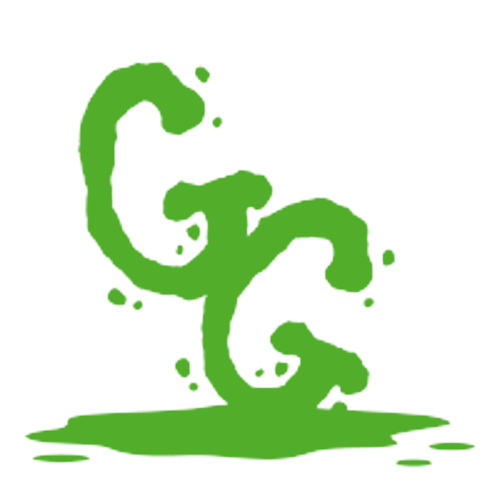Livestreaming Tips
You have one if you have two; none if you only have one. Always have a backup of everything, including your computer, wires, and cameras. Audio cables and connectors, in particular, are inexpensive but difficult to come by when you need to replace them. If you're going to buy a cable or connection, make sure you get at least one spare.
Organize your wires and connectors so that you can quickly tell someone else where to look for anything. Sort and identify your audio, video, USB cables, microphones, tools, and other items.
To achieve a high-quality look and sound, all you need is a $50-$75 camera, a $50-$75 USB microphone, and around a $200 lighting investment.
Check your equipment's specifications—newer isn't necessarily better. Even the most advanced technological equipment may not be ideal for live streaming.
Before broadcasting, use a site like speedtest.net to check your internet upload speed. Any Dropbox/Google Drive programs that are operating in the background should be disabled or paused. If your speed drops lower than intended, be aware of your quality options.
Before you go live, test everything to ensure it's operating properly and that you're familiar with the controls and functionality of the live stream program you're using. On that live test run, get comments from a friend or coworker to figure out what will take your attention in the real deal.
If something worked yesterday but not today, try changing as many things as you can – but only one at a time so you can isolate factors. Begin with the wires and work your way through the setup, making use of all of your backup components along the way.
If you intend to speak, keep the background noise to a minimum. This can be accomplished with a lapel mic or even a standard headphone-mic combination. If it's windy, find a cover to keep the wind at bay. The use of a foam wind cover on the lapel mic is beneficial. If you have OBS, use it to add filters to your microphone to eliminate background noise and make your voice crystal clear.
Regular broadcasts are essential for growing a following and increasing engagement when live streaming. If all of your material is created on the spur of the moment, you won't be able to build a following. Humans are creatures of habit by nature. When we like something, we will want to incorporate it into our daily life if we know when it will occur.
Take the time to engage in casual chats, give tips & tricks, and give guidance with the groups you're a member of. If they know you're not just in it for yourself, you're more likely to grow. People appreciate individuals who can humanize themselves and communicate with them outside of their usual content. Unlike some that will simply spam their links.
Do you find these streamer advice suggestions to be useful? Would you like me to speak more about them in the future? Let me know!
Livestreaming Tips
You have one if you have two; none if you only have one. Always have a backup of everything, including your computer, wires, and cameras. Audio cables and connectors, in particular, are inexpensive but difficult to come by when you need to replace them. If you're going to buy a cable or connection, make sure you get at least one spare.
Organize your wires and connectors so that you can quickly tell someone else where to look for anything. Sort and identify your audio, video, USB cables, microphones, tools, and other items.
To achieve a high-quality look and sound, all you need is a $50-$75 camera, a $50-$75 USB microphone, and around a $200 lighting investment.
Check your equipment's specifications—newer isn't necessarily better. Even the most advanced technological equipment may not be ideal for live streaming.
Before broadcasting, use a site like speedtest.net to check your internet upload speed. Any Dropbox/Google Drive programs that are operating in the background should be disabled or paused. If your speed drops lower than intended, be aware of your quality options.
Before you go live, test everything to ensure it's operating properly and that you're familiar with the controls and functionality of the live stream program you're using. On that live test run, get comments from a friend or coworker to figure out what will take your attention in the real deal.
If something worked yesterday but not today, try changing as many things as you can – but only one at a time so you can isolate factors. Begin with the wires and work your way through the setup, making use of all of your backup components along the way.
If you intend to speak, keep the background noise to a minimum. This can be accomplished with a lapel mic or even a standard headphone-mic combination. If it's windy, find a cover to keep the wind at bay. The use of a foam wind cover on the lapel mic is beneficial. If you have OBS, use it to add filters to your microphone to eliminate background noise and make your voice crystal clear.
Regular broadcasts are essential for growing a following and increasing engagement when live streaming. If all of your material is created on the spur of the moment, you won't be able to build a following. Humans are creatures of habit by nature. When we like something, we will want to incorporate it into our daily life if we know when it will occur.
Take the time to engage in casual chats, give tips & tricks, and give guidance with the groups you're a member of. If they know you're not just in it for yourself, you're more likely to grow. People appreciate individuals who can humanize themselves and communicate with them outside of their usual content. Unlike some that will simply spam their links.
Do you find these streamer advice suggestions to be useful? Would you like me to speak more about them in the future? Let me know!