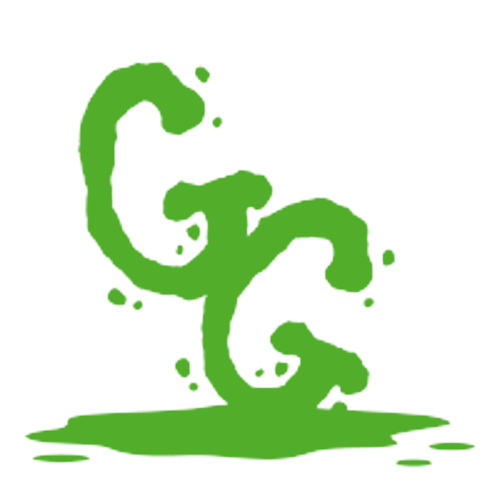In the Stadia Shutdown Eve, Google finally released the tool that will enable the Stadia Controller Bluetooth LE chip to be opened and have the hardware usable and avoiding becoming an instant eWaste tomorrow.
But before telling you how to do it, there are some important aspects that Google made perfectly clear.
Google has announced that the tool for removing the BlueTooth LE limitation will also mean that the WiFi controller will be PERMANENTLY shut off, so if you plan to play one last time tonight, then delay doing the transition.
Be advised that Stadia Controllers haptic and vibration functioning is NOT guaranteed to function in devices running Windows 10, Windows 11, Steam, macOS, ChromeOS and Android as operating systems and surprisingly, there is no mention of gaming consoles.
Also, due to the limitation of the LE technology of Bluetooth (as it is aimed to bring Bluetooth without much power on purpose), pass-through audio is not possible.
After running the process and confirmed to be done successfully, to pair the Stadia Controller to your hardware, you need to press and hold the “Y + Stadia” buttons for 2 seconds to enter pairing mode, which means that the status light will flash orange.
Then, go to the device you want to play on and pair your controller in the settings. Once paired and connected, the status light on the controller will turn solid white.
The controller opener tool will be available through December 31st, 2023 so if you have multiple Stadia Controllers, you better not leave it for very late and one BIG FINAL DETAIL and is that Google WILL NOT offer support for Stadia Controller post-shutdown of Stadia so if you have unusual issue, today is THE DAY to iron out all remaining kinks.
The whole and easy process has to be started on https://stadia.google.com/controller/